Most modern web browsers support ‘tabs.’ Tabs allow users to open multiple web pages in one browser. If you look at the top of the web browser, you will see each website separated into individual tabs. Using tabs makes web navigation more efficient, allowing easy switching between different websites. All you have to do is click on the tab of the website you want to visit.
However, the story changes when you have too many tabs open. Each tab displays a brief description of the corresponding website. As the number of tabs increases, the space each tab occupies decreases. The more tabs you have, the harder it is to find the website you want. It’s like trying to find something you need in a messy room. Moreover, the more tabs you have open, the more resources your device uses.
Google Developing New Tab Organizing Feature for Chrome
Is there a feature that can automatically organize running tabs? Google is reportedly developing an AI-based automatic tab managing feature for its Chrome web browser.

On November 28 (local time), U.S. IT media outlet AndroidPolice reported that Google is preparing a Chrome tab organizing feature using artificial intelligence. According to the media outlet, this feature was discovered in the Chrome developer flags by IT tipster Leopeva64. Chrome flags are tools for testing experimental features that have not yet been released.
Leopeva64 shared a look at Chrome with the tab organizing feature applied to his X (formerly Twitter) account. In the video, an Organize Tabs button appears when you right-click on a tab. Unfortunately, the actual feature did not work. When you select tab organizing, a loading screen appears, followed by a message saying, “There was a problem. Tab organizing is not yet available.”
He anticipated that Chrome’s tab organization was a feature utilizing artificial intelligence. This expectation was because the loading screen during tab organization resembled other Google AI functionalities. Leopar64 stated, “Google’s AI-based search result window and Chrome’s side panel show similar loading animations,” making this claim.

If tab organizing fails, a message recommending manual tab organizing appears to the user. Chrome supports a grouping feature that allows you to bundle tabs together. Several menus appear when you hover the mouse cursor over a tab and right-click. You can select the ‘Add tab to the new group.’ Then, you can use mouse drag to group or ungroup tabs.
MS Edge Browser Already Supports Similar Feature
Microsoft’s web browser, Edge, already offers a similar feature. In Edge, the feature is called ‘Group similar tabs,’ and it is currently in preview. There’s a ‘Tab Task Menu’ button on the far left of the area where tabs are open. When you click on it, various tab setting menus appear. The similar tab group feature is also located here.

When you select ‘Group similar tabs,’ a small popup window opens, and the browser automatically separates the currently open tabs into groups. According to U.S. IT media outlet MSPoweruser, this feature analyzes the similarity between running tabs and groups them. It examines website titles, domains, and other factors to measure similarity. Websites with similar titles are likely to be grouped.
Edge’s similar tab grouping also uses artificial intelligence. Microsoft explained on its official website that “AI automatically creates groups based on the similarity of each tab.”
Google, Preparing More AI Settings…

Leopeva64 claimed that Google is developing more AI features for Chrome. He explained that three settings that have not been officially released appear if you enter ‘chrome://settings/ai’ in the address bar. The first is the autocomplete helper activation menu, although it’s unclear what this feature does. The second is the hide tab organizing menu, and the last is an enhanced theme gallery that strengthens theme settings. Unfortunately, it’s unknown when these features will be officially introduced to Chrome.
By. Yoon Jung Hwa








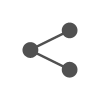

Most Commented